Rap Hero: A Computerized rap version of Guitar Hero
Description: Rap Hero is the same simulation as Guitar Hero because it follows the same principle. You choose a difficulty level, easy or hard, and it will play two different rap songs in which the beat will match up specific notes as they come down the screen. The goals are at the bottom and you would have to press specific keys, a, d, g, j and l, at appropriate times as random notes come down the screen to earn points. For the creation of this, I had a goal class, which was placed at 5 different spaced out places at the bottom of the screen, a note class that comes down from the top of the screen and makes collision detection with the goal when you press the appropriate key, a button class, with cases to transition from the title screen to the levels screen on into the actual game itself. And last, I added println notes under each goal class so the player can know what keys to press when the notes come down the screen. I wanted to make this project because I knew it was something that was going to be somewhat challenging to make but I specifically wanted to create my own simulation on a popular game that a lot of young peers love to play. This was very meaningful to me because I can definitely see myself adding onto the game and playing it for a very long time. Also, it will give me the opportunity to showcase my work to others.
Hero Image



Steps to the Game:

My Button class was pretty simple; I created rectangle variables for the x, y and width position, and also added a constructor for those variables to use on the main screen of my game. I also created boolean statements for the upper, lower, left and right bounds of the button to indicate what specific regions to touch on the button in order for it to function properly.

My goal class was pretty easy as well. It first part of my button class in terms of the constructor function and initializing my variables within the constructor was pretty much the same. I also created boundaries to detect collision detection with the note and the goal when the correct key is pressed.

I had to create collision detection with my notes as well. I initialized variables within my constructor which counts for every note that comes down the screen. I also rendered those notes to guarantee that it will show on the screen.
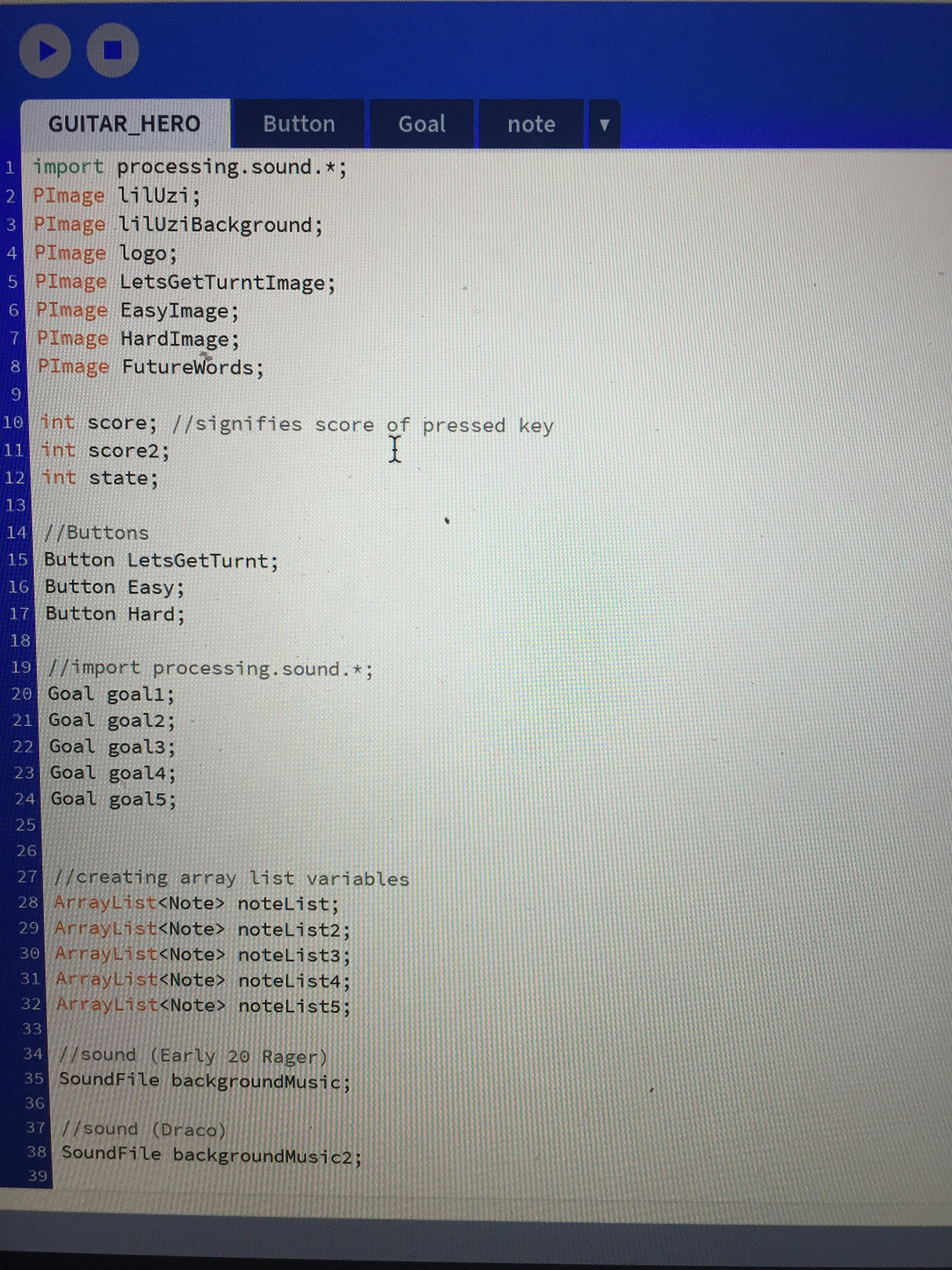


For the main part of my game I basically put my pieces together with the addition of sound in my cases. I hard coded all of my notes to come down the screen at appropriate times for 5 different different goal classes and notes classes. The key pressed works in order for every other key in the middle of the keyboard (a, d, g, j, l) and made (println)s to indicate what keys to press when the song is playing.
